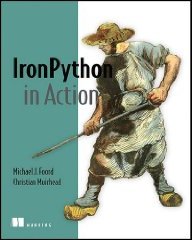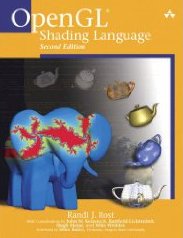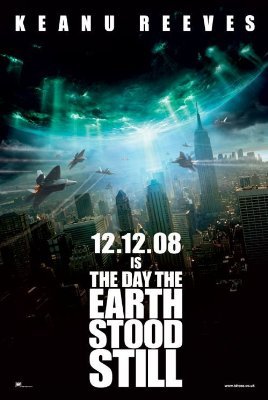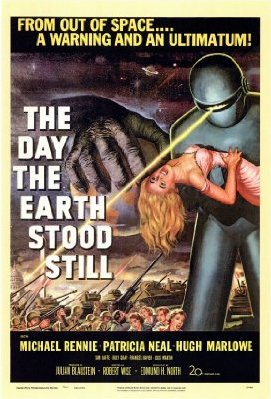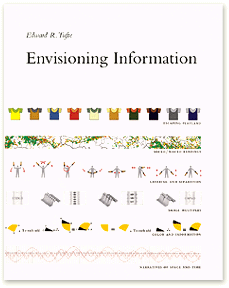A Pythonic 'switch' statement
I've recently had the pleasure of providing some assistance to my lovely wife through her first serious Python coding, and one of many things she expressed surprise at was the lack of a 'switch' statement. At the time, I advised her that such a statement is superfluous, and that she should simply use an if...elif...else instead. I then forgot all about it.
Until today, when I found myself refactoring a Pythonic kind of switch into my own code.
I started with this ugly little lump:
def convert(self, params): action = params[0] if action == 'M': x, y = self.get_point(params) current_path = [(x, y)] elif action == 'L': x, y = self.get_point(params) current_path.append((x, y)) elif action in 'zZ': if current_path[0] == current_path[-1]: current_path = current_path[:-1] if len(current_path) < 3: raise ParseError('loop needs 3 or more verts') loops.append(current_path) current_path = None else: msg = 'unsupported svg path command: %s' % (action,) raise ParseError(msg)
This is from the guts of an SVG parsing module I was hacking up, but what it actually does isn't important. Its only salient feature for today is that it consists of a big switch-like if...elif...else statement. I was going to be adding plenty more cases to this logic, and it was sure going to get ugly. How can we make it better?
First, I extract the logic from each branch of the if into functions. In this case, I chose to make them methods of the current class. Standalone functions (outside the class, without a 'self' parameter) would also work, if they didn't need access to shared state.
def onMove(self, params): x, y = self.get_point(params) self.current_path = [(x, y)] def onLine(self, params): x, y = self.get_point(params) self.current_path.append((x, y)) def onClose(self, params): if self.current_path[0] == self.current_path[-1]: self.current_path = self.current_path[:-1] if len(self.current_path) < 3: raise ParseError('loop needs 3 or more verts') self.loops.append(self.current_path) self.current_path = None def onBadCommand(self, action): msg = 'unsupported svg path command: %s' % (action,) raise ParseError(msg)
Again, don't worry too much about what these functions actually do. Just note that I've pulled the logic out of each branch of the if...elif...else statement into separate handler functions.
Second, I define a dictionary which maps action characters to one of the new handler functions:
def convert(self): lookup = { 'M': self.onMove, 'L': self.onLine, 'Z': self.onClose, 'z': self.onClose, }
Notice how the methods are bound to self, so they operate on the current object as you would expect. If you used stand-alone functions instead, they would not need any 'self.' qualifier here.
Third, use the dictionary to lookup the function we want to call, and then call the returned function:
handler = lookup[action] handler(params)
These two lines can be tidily combined into one:
loopup[action](params)
Note that this is pleasantly succinct, but still very explicit about what's going on. We're looking up a value in a dictionary, using the d[key] syntax. The returned value is a function, and we are calling it, passing 'params', using the f() syntax.
Python tries very hard to always clearly expose the details of what is happening to the reader like this. Nothing magically happens behind the scenes. And yet, by the good judgement of Guido and the healthy process that surrounds the language's evolving design, the code remains concise, without becoming verbose or cluttered with obfuscating punctuation.
We haven't yet handled the final 'else' clause from the original code. It can't simply become another entry in our lookup dictionary, since it's unclear what key (left-hand value) would go into the lookup to correspond to this case. We're really talking about the case when the 'action' character can't be found in the lookup dictionary at all. The most explicit and readable way to handle this case is to modify the above line of code:
if action in lookup: lookup[action](params) else: self.onBadCommand(action)
Saving these changes, running the tests shows it behaves identically to the original version. (Hint: Tests don't make code harder to change. Quite the opposite - tests enable more frequent and more intrusive change, by giving you the freedom to dabble with refactoring while remaining dead certain you aren't introducing new bugs.)
Let's take a look at the final code all together:
def convert(self, params): lookup = { 'M': self.onMove, 'L': self.onLine, 'Z': self.onClose, 'z': self.onClose, } action = params[0] if action in lookup: lookup[action](params) else: self.onBadCommand(action)
Including the new handler functions, this is considerably longer than the original version (19 vs 32 lines). However, it qualifies as preferable and 'more Pythonic' for a couple of reasons:
- It's much clearer in intent. Greater readability is introduced by separating out the code which chooses what to do (the lookup dict) from the actual doing (the new handler functions.) The naming of the new handler functions brings enormous clarity at a stroke. Of course, this could also be done with a switch statement, and frequently should be.
- It's easily extendible. The if..elif...else construct of the first version would soon have bloated to over a screen-full of garbled code when we added a few more cases. The new version could add 100 or so new cases without really becoming much less comprehensible.
- It's data-driven. The lookup structure could be generated by other means than simply hard-coding it locally like this. We could merge several dictionaries depending on context, or create it on the fly from application configuration.
This isn't very Earth shattering, and of course the idea that I should be preferring polymorphism over switch-statements tickling the back of my mind, but hopefully someone finds it useful.
Update: Wow! What a flurry of completely brilliant comments - every single one contains something of real merit. I feel compelled to rummage through for a sort-of best of breed conclusion based on all of them...
lookup = { 'M': self.on_move, 'L': self.on_line, 'Z': self.on_close, 'z': self.on_close, } def convert(self, params): action = params[0] handler = self.lookup.get(action, self.on_bad_command) handler(params) # or alternatively def convert(self, params): self.lookup.get(params[0], self.on_bad_command)(params)
I marginally prefer the first version - the second alternative is a smidgeon too compact for my taste. I respect the idea to use exceptions, that makes a lot of sense too. Thanks for all the great ideas, everyone.